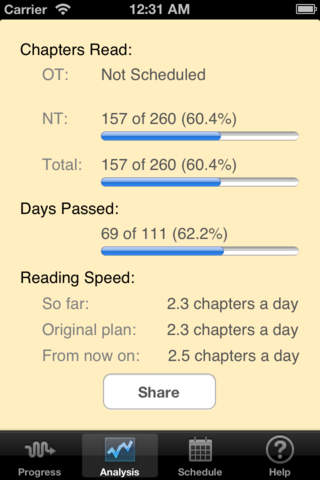Tired of reading Genesis over and over again? This app can help you out. Manage your Bible reading easily and effectively. (This app doesnt include the Bible)
You can set up your own Bible reading schedule according to your own reading speed and goal. As you read, you can check out how you are doing in your plan.
At first, you can decide the dates when you want to start reading, and when you want to finish, as well as how many times you want to read the Old Testament and the New Testament during the period. Then, as your reading progresses, you can input how far you are reading in the app. The app will tell you if you are ahead or behind the schedule, and how fast you have to read to finish your goal within the set up time.
How about reading the entire Bible in the new year?
=== Main Features ===
1. You can change what date you will start to read and what date you will finish on your own.
2. You can set how many times you will read the Old Testament and/or the New Testament during the period.
3. You can check on which chapter you were reading in each book of the bible.
4. You can see how much percent does your bible reading progress go.
5. You can see how much percent did the days pass during the reading period, and can compare with the reading progress.
6. You can know how many chapters you should read in a day to finish the goal by the end date.
7. Supports both English and Korean (You can set by using Settings - General > International > Language)
=== To whom in hesitation ===
If you are wondering if this app is suitable for you or not, please try Lifestudy Reading Schedule ( http://itunes.apple.com/us/app/lifestudy-reading-schedule/id429689682 ). Its free.
You wont need it if you dont know what Lifestudy is, but you can figure out how Bible Reading Schedule would work, for the two apps are very similar in their function.